Your shopping cart is empty!
To use the Huni Badger:
- Pull off magnetic battery cover on the side of the Huni Badger to install an 18650 battery with the positive (+) and negative (-) connections matching the markings on the inside.
- Pull open the magnetic cap on the bottom of the device to reveal the mouthpiece and HuniPot stored within.
- Slide open the dust cover on top of the device to expose the threaded airway.
- Thread in the mouthpiece clockwise until snug.
- Prepare your extracts for use.
- Press the power button 5 times to turn on the Huni Badger. The logo on the button will glow, the LED light turns on, and the HuniTip begins to heat up immediately.
- The Huni Badger reaches operating temperature in roughly 10 seconds. CAUTION: NEVER TOUCH THE HUNITIP BEFORE IT HAS COOLED DOWN.
- Inhale gently through the mouthpiece while dabbing the HuniTip directly onto your extracts.
Note: The device will automatically turn off after 60 seconds as a safety feature. To continue use, press the power button 5 times and the device will be ready to go again.
After Use:
- Make sure device is turned off. (LED and power button light should both be off)
- Unscrew the mouthpiece and shut the dust cover.
- Replace mouthpiece and HuniPot back within their compartments in the magnetic cap.
- Insert HuniTip into the mouthpiece compartment and secure magnetic cap.
Related Articles

03.10.2017
How to Clean your Huni Badger

05.09.2017
What's included in the Huni Badger Kit
Related Products
Comments: 4
Leave a Reply
Your email address cannot be published. Required fields are marked*
Huni Badger® Portable Device © 2015-2025










Hey I’ve had my huni badger for about 6 months now and just recently it just decided it doesn’t want to turn back on. I’ve cleaned it a bunch and all but now it only lights up when the battery been put it but clicking it on doesn’t work! Please help !
Reply by Huni Badger:
Please email us at admin@hunibadger.com and our customer service rep can help you out.
My device seems to have a short. When I place a fully charged battery into the device it lights up like normal. When I try to use it it will blink like the batter was dead. If I wiggle the battery and try again it might work. But Every Time after 5clicks to turn off the light at the base remains on, only until I remove the battery. Not sure what to do
Reply by Huni Badger:
Please email us at admin@hunibadger.com and our customer service rep can help you sort it out.
when i turn mine on it starts to heat up then blinks agai8b abd shuts off
Reply by Huni Badger:
Please email us at admin@hunibadger.com and our customer service rep can help you sort it out.
My device is not staying on long enough to get hot. I have tried different 18650 batteries. New ones and older ones and it’s still the same issue. Also had an issue with the HB-X2 charger/power bank .
Response by Huni Badger: That sounds like a battery or charger issue. Please contact us at admin@hunibadger.com and our customer service rep can help sort it out.